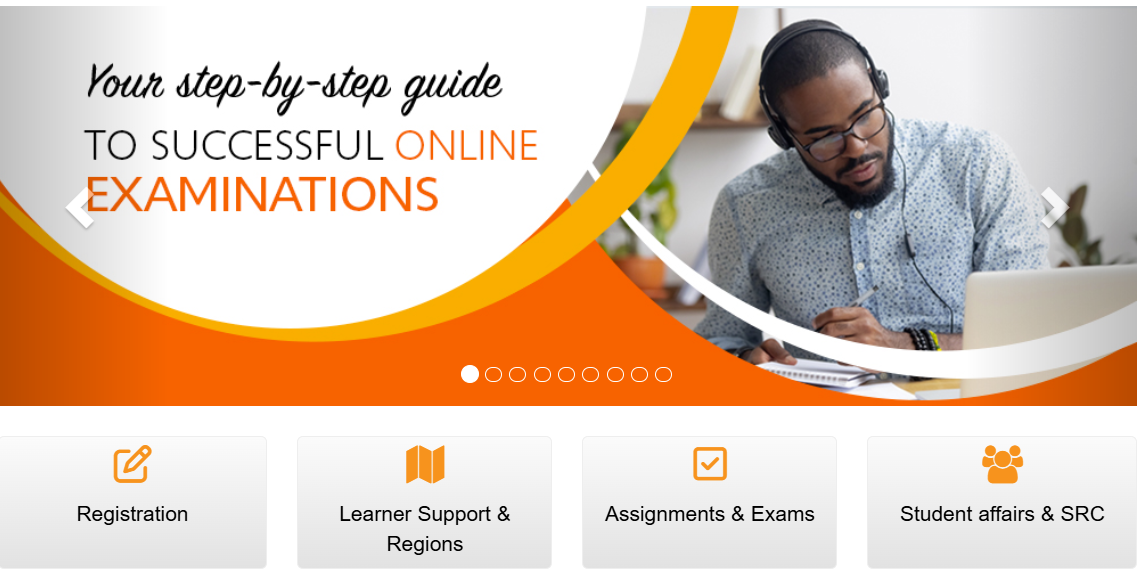If you cannot log in to MyUNISA because you forgot your password, do not panic. This guide explains how to reset your MyUNISA password and access your student portal again in just a few steps.
When Should You Reset Your Password?
You should reset your MyUNISA password if:
- You receive a “password incorrect” error on the login page
- You have not logged in for a long time and cannot remember your password
- Your account is locked due to multiple failed attempts
Tip: Reset your password from a device and internet connection you have used before for better results.
Steps to Reset Your MyUNISA Password
- Go to the official MyUNISA login page.
- Click “Forgot Password?” or “Claim UNISA Login” if it’s your first time logging in.
- Enter your student number and follow the instructions provided.
- Check your email for the reset link. Click the link to create a new password.
Important: Make sure your new password is at least 8 characters long and contains both letters and numbers.
Other Ways to Get Help
- Call UNISA Support: 0800 00 1870 (toll-free from a Telkom line)
- Email Support: myunisahelp@unisa.ac.za
- Visit a UNISA Campus: Go to the nearest regional office for help
Frequently Asked Questions (FAQs)
How long does it take to reset my password?
You should receive a reset email within a few minutes. If not, check your spam folder or try again later.
I did not receive the reset email. What should I do?
Ensure that your registered email address is correct. You can contact UNISA support if the issue continues.
Can I change my password without my student number?
No. Your student number is required to verify your identity and reset your MyUNISA credentials.
How to Avoid Password Problems in the Future
- Write your password down and keep it in a secure place
- Do not share your login information with anyone
- Regularly update your recovery email and phone number on MyUNISA
Always use the official MyUNISA login page to reset your password safely.
Still need help? Read more helpful articles in our MyUNISA blog section.