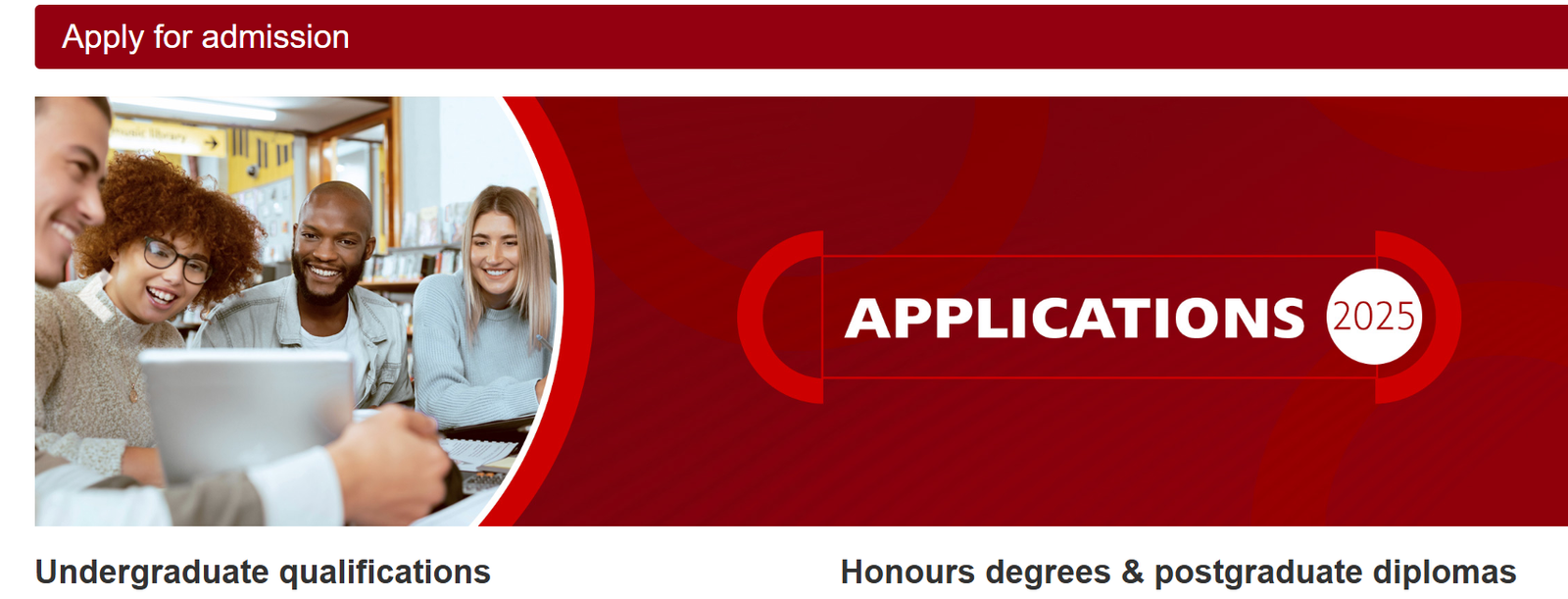Applying to the University of South Africa (UNISA) is a big step.
Once you’ve submitted your application, it’s important to check your application status regularly to know what to do next.
This guide will help you understand how to track your UNISA application status and what each status means.
How Do I Check My UNISA Application Status?
To check your application status, follow these steps:
- Go to the UNISA application status page
- Enter your student number and other required details.
- Click on “Continue” to view your application status.
Make sure you have your student number ready. If you don’t have it, check the confirmation email UNISA sent after you applied.
What Do the Different Application Statuses Mean?
Your application status can show different messages. Here’s what they mean:
- In Progress: UNISA is still reviewing your application.
- Provisionally Accepted: You meet the requirements, but UNISA needs to confirm some details.
- Accepted: Your application is successful. You can now register for your course.
- Declined: Your application was not successful. UNISA will provide a reason.
If your application is declined, you can appeal the decision by emailing MandD@unisa.ac.za with a motivation and supporting documents.
How Long Does It Take to Get a Response from UNISA?
UNISA processes applications in stages:
- Undergraduate Applications: Decisions are usually made after the application closing date. It can take several weeks.
- Postgraduate Applications: The selection process may take up to three months.
UNISA will communicate the outcome via email or your myLife email account. Check your email regularly.
What Should I Do If My Application Is Successful?
If your application is successful:
- Complete the First-Year Experience MOOC: First-time applicants must complete this online course.
- Accept the Offer: Go to www.unisa.ac.za/acceptoffer to accept your offer within 10 days.
- Register for Your Course: After accepting the offer, register for your course during the registration period.
Remember, if you don’t register for the academic year, you’ll need to reapply during the next application period.
What If My Application Is Unsuccessful?
If your application is unsuccessful, UNISA will inform you via email. You can:
- Appeal the Decision: If you believe there was an error, you can appeal within 10 days of receiving the outcome.
- Apply via Recognition of Prior Learning (RPL): If you are 23 years or older with at least 5 years of relevant work experience, you may apply through RPL.
Visit www.unisa.ac.za/studyoptions to explore other study options.
How Will UNISA Contact Me?
UNISA will communicate with you through:
- Email: If you’re a first-time applicant, UNISA will use the email address you provided.
- myLife Email: If you’ve previously registered with UNISA, they will use your myLife email account.
Ensure you check your email regularly for updates.
What If I Forgot My myUnisa/myLife Password?
If you forgot your password:
- Go to https://my.unisa.ac.za.
- Click on “Forgotten Password”.
- Follow the instructions to reset your password.
Make sure to keep your login details safe for future use.
What Are the Application Fees?
The application fee is R140.00 for online applications. Pay the fee after receiving your student number from UNISA.
Use your student number and the application fee allocation number as your reference.
Send proof of payment to susdepid@unisa.ac.za. Note that this fee is non-refundable.