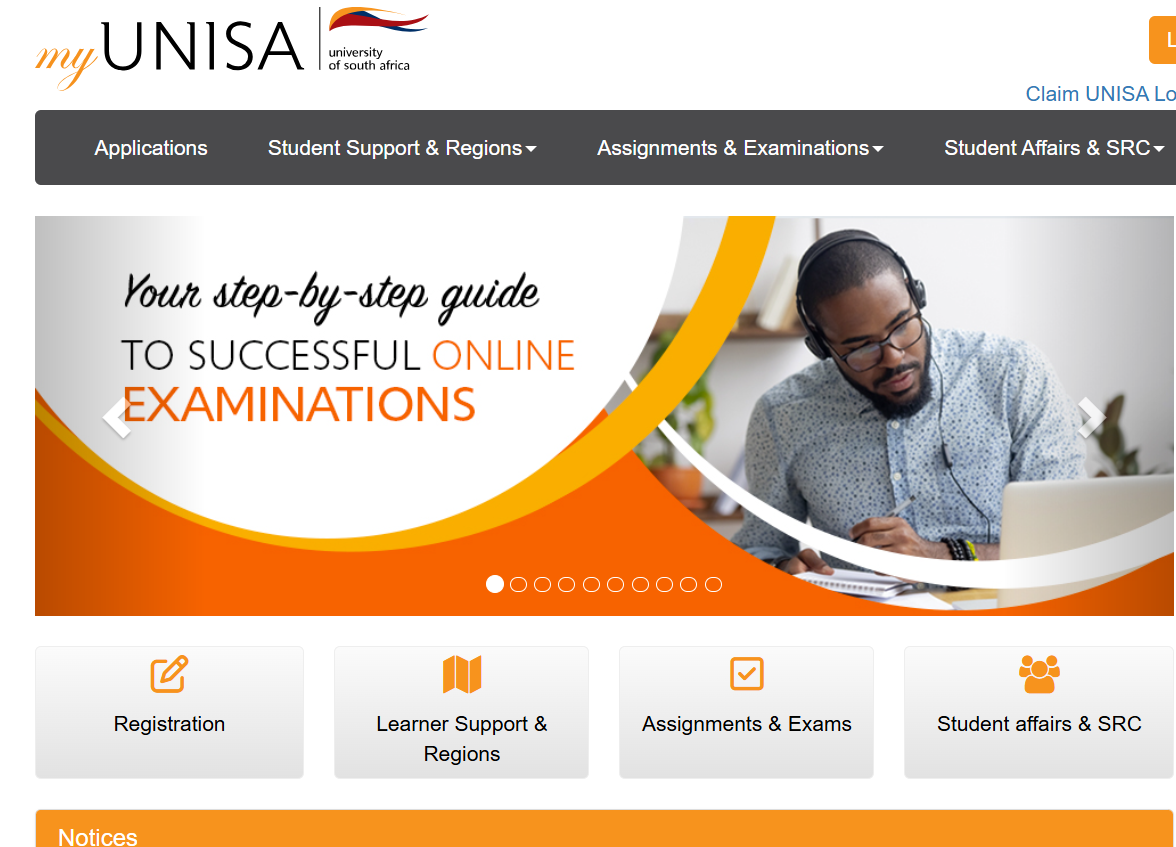UNISA Website Guide: Key Links & Resources for 2025
The UNISA website is the main online platform used by the University of South Africa to provide access to applications, student portals, academic programs, and support services. This 2025 guide highlights the most important sections of the website and shows you how to navigate it with ease.
What Is the UNISA Website?
Located at www.unisa.ac.za, the official UNISA website is your starting point for anything related to studying or working at UNISA. From applying for admission to accessing the myUnisa student portal, this site brings all university systems together in one place.
Key Sections of the UNISA Website
1. Apply for Admission
What it does: Lets prospective students apply for admission to UNISA programs.
How to access: Visit Apply for Admission and log in using your application details.
Need help? Use our Online Application Login Guide.
2. myUnisa Student Portal
What it does: Gives registered students access to courses, emails, and exam results.
How to access: Go to myUnisa Portal.
Need help? See our myUnisa Login Guide.
3. Academic Programs
What it does: Lists available qualifications, including undergraduate, postgraduate, and short learning programs.
How to access: Browse courses on UNISA Programmes.
4. Contact and Support
What it does: Offers support contact details and department-specific help.
How to access: Visit UNISA Contact Page for email (study-info@unisa.ac.za) and phone (012 441 5888).
5. News and Announcements
What it does: Shares important academic updates, portal downtime, and application deadlines.
How to access: Go to UNISA News regularly for the latest updates.
Navigating the UNISA Website in 2025
- Homepage: Visit www.unisa.ac.za for quick access to Apply, myUnisa, and Contact.
- Search bar: Use it to find pages like “semester calendar” or “registration dates.”
- Navigation menu: Use the top menu or site footer for Programmes, News, and Support.
Troubleshooting UNISA Website Issues
- Page not loading: Try clearing your browser cache or switching devices.
- Broken links: Confirm you’re on the correct site: www.unisa.ac.za.
- Login issues: See our myUnisa Login Guide or Application Login Guide.
- Slow loading: Avoid peak hours (like during registration) and use a stable connection.
Tips for Using the UNISA Website
- Bookmark important pages: Like your myUnisa portal and application status page.
- Check the News page often: For updates on registration and exam deadlines.
- Use official contacts: Email study-info@unisa.ac.za or call 012 441 5888.
- Stay informed: Subscribe to the UNISA newsletter if available.
Explore More UNISA Resources
Disclaimer: This website is an independent support resource and is not affiliated with UNISA.
Frequently Asked Questions (FAQs)
1. What is the official UNISA website?
The official website is www.unisa.ac.za. It gives access to applications, student portals, courses, news, and support.
2. Where do I log in to myUnisa?
Visit the myUnisa login page. For step-by-step help, see our myUnisa Login Guide.
3. How do I apply for admission to UNISA?
Go to the Apply for Admission page. Use our Online Application Login Guide if you need help.
4. What should I do if the UNISA website is not working?
Clear your browser cache or try using another device. Also, check the News section for updates about maintenance or downtime.
5. Who do I contact for UNISA support?
Email study-info@unisa.ac.za or call 012 441 5888 for help with applications, registrations, or general enquiries.