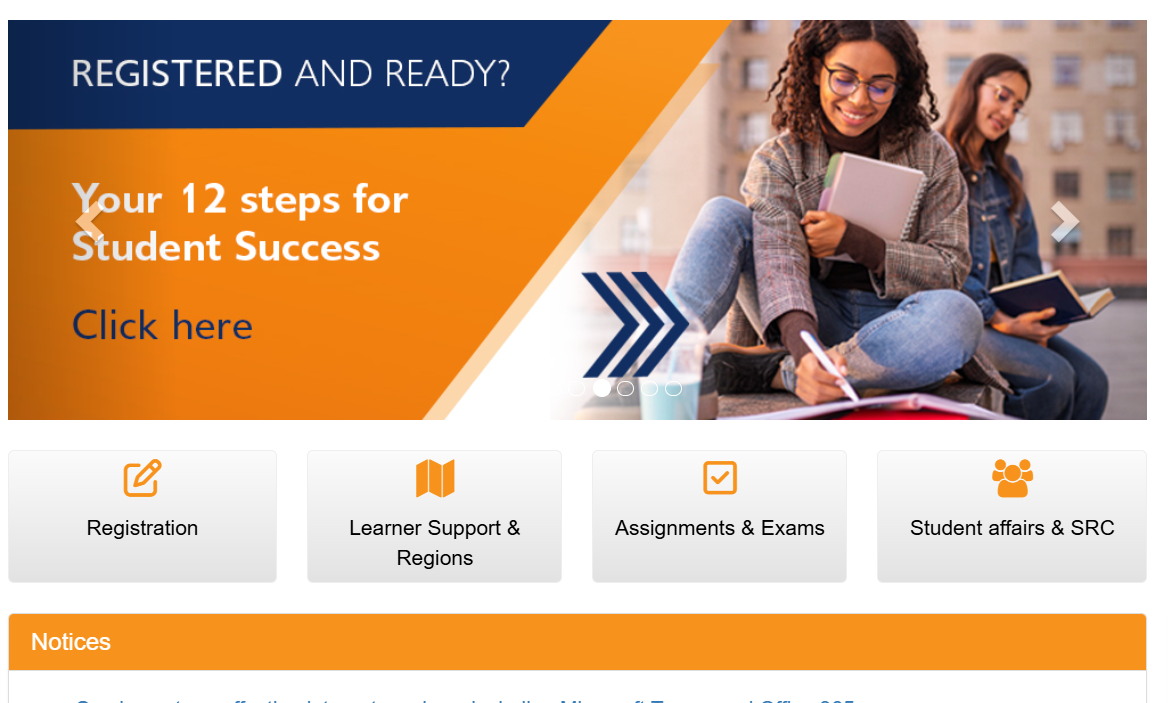Your UNISA email account is the official channel through which the university communicates with you. It is important to know how to access it to stay updated on assignments, deadlines, and announcements.
Why You Need to Use Your UNISA Email
- Receive important notices about exams, results, and fees
- Get updates from your lecturers and course coordinators
- Access Microsoft Office 365 tools linked to your student account
Tip: UNISA expects you to check your email regularly. Missing emails could mean missing critical deadlines.
Steps to Access Your UNISA Email
- Go to the official Outlook 365 login page.
- Enter your UNISA email address in this format: studentnumber@mylife.unisa.ac.za.
- Use your UNISA password (same as your MyUNISA login) to sign in.
- Once logged in, you can view and send emails, as well as access other Microsoft apps.
Important: Make sure you have already claimed your UNISA login before trying to access your email. If not, follow our guide on claiming your UNISA login.
What to Do If You Cannot Access Your Email
- Double-check your student number and password
- Try logging in from a different browser or device
- Ensure your internet connection is stable
If your password is not working, reset it using the MyUNISA password reset tool.
Frequently Asked Questions (FAQs)
What is my UNISA email address?
Your email is your student number followed by @mylife.unisa.ac.za.
Can I forward my UNISA emails to my personal Gmail or Yahoo account?
No, UNISA does not allow forwarding from the myLife email account. You must check it directly.
How often should I check my UNISA email?
At least twice a week. Important updates can be sent at any time, and missing them can affect your studies.
Need more help? Browse more helpful articles in our MyUNISA support blog.