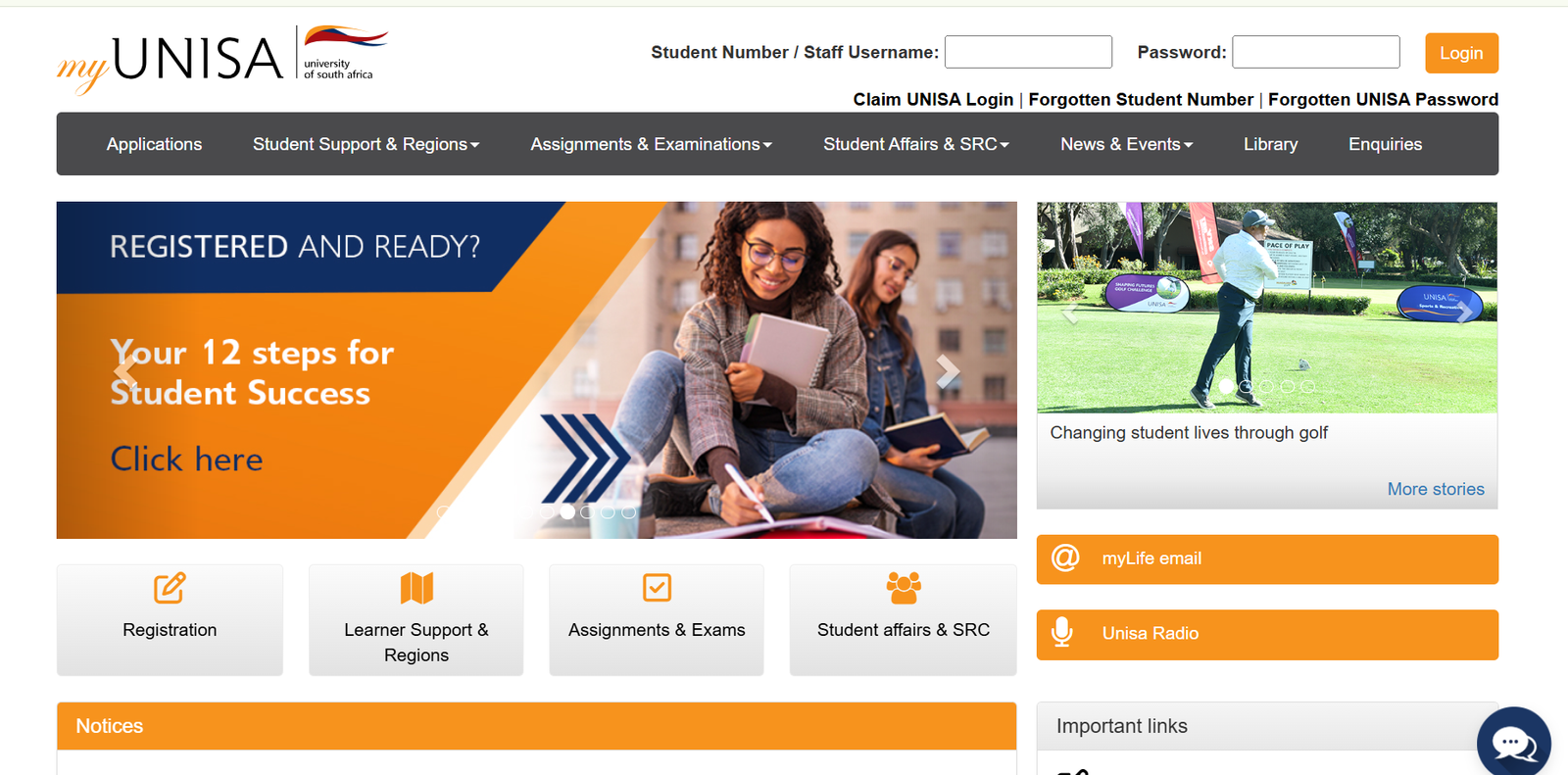myUNISA myModules Login – How to Access Your Course Materials in 2025
If you are a UNISA student and want to access your course content, the myModules section on myUNISA is the place to go. This guide shows you how to log in, find your study materials, and manage your courses with ease in 2025.
What is myUNISA myModules?
myModules is a key part of your myUNISA student dashboard. This is where you’ll find your lecture notes, assignment details, and links to interact with lecturers and classmates. Everything you need for your modules is managed here.
Step-by-Step Guide: How to Log In
-
Visit the Official myUNISA Portal
Go to https://www.unisa.ac.za/sites/myunisa/default/. Always use the official site for your security. -
Enter Your Login Details
Student Number: Enter your UNISA student number (e.g., 12345678).
Password: Input your password.
If you have not yet created your login, follow our guide on how to claim your UNISA login. -
Click the Login Button
After entering your credentials, press “Login” to proceed to your dashboard. -
Open the myModules Tab
Look for “myModules” in the menu or under “Academic Resources” on your dashboard. -
Access Your Course Materials
Select your module (e.g., COS1511 – Introduction to Programming).
Download resources, check assignment dates, or use the forums.
To submit your work, use the “Submit Assignment” button.
Troubleshooting Login Problems
- Wrong Password? Double-check your student number and password. You can reset your password using the official reset page.
- Modules Not Showing? You may not be registered for that course yet. Contact UNISA at study-info@unisa.ac.za.
- Page Loading Slowly? Try clearing your browser cache or switch to a different browser.
Tips for Using myModules Effectively
- Check Weekly: Log in at least once a week to stay updated on new materials or notices.
- Note Deadlines: Use a calendar or reminder app to track assignment dates.
- Join Discussions: The forums are a great way to connect with other students.
- Use Mobile: You can also access myModules via the myUNISA mobile app.
Need More Help?
We have more guides to help you solve common issues:
- What to Do if MyUNISA Is Not Working
- How to Reset Your UNISA Password
- Claiming Your Login for the First Time
This website is an independent support platform and is not affiliated with the University of South Africa (UNISA).
Still having issues with myUnisa myModules Login, Here is a step by step video guide for you.
Frequently Asked Questions (FAQs)
1. Where do I find myModules after logging into myUNISA?
Once you log in, look for the myModules tab on your dashboard. It’s usually listed under “Academic Resources.”
2. Why are my modules not appearing on the dashboard?
This usually means you are not yet registered for that course. Confirm your registration or contact UNISA at study-info@unisa.ac.za.
3. Can I access myModules on my phone?
Yes. Download the official myUNISA app to check course materials, submit assignments, and receive updates from your phone.
4. What should I do if my login fails?
Make sure your student number and password are correct. If it still fails, try resetting your password on our password help page.
5. How often should I check myModules?
At least once a week. This helps you keep up with new materials, updates, and assignment deadlines.