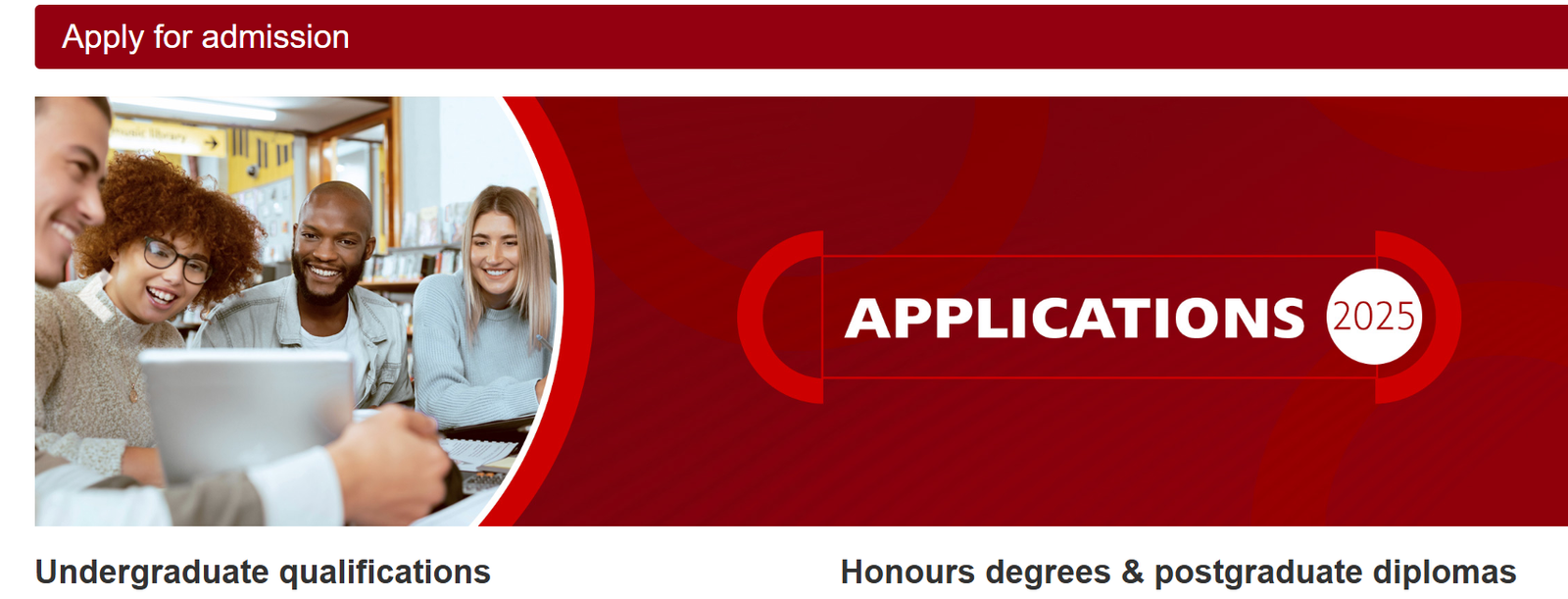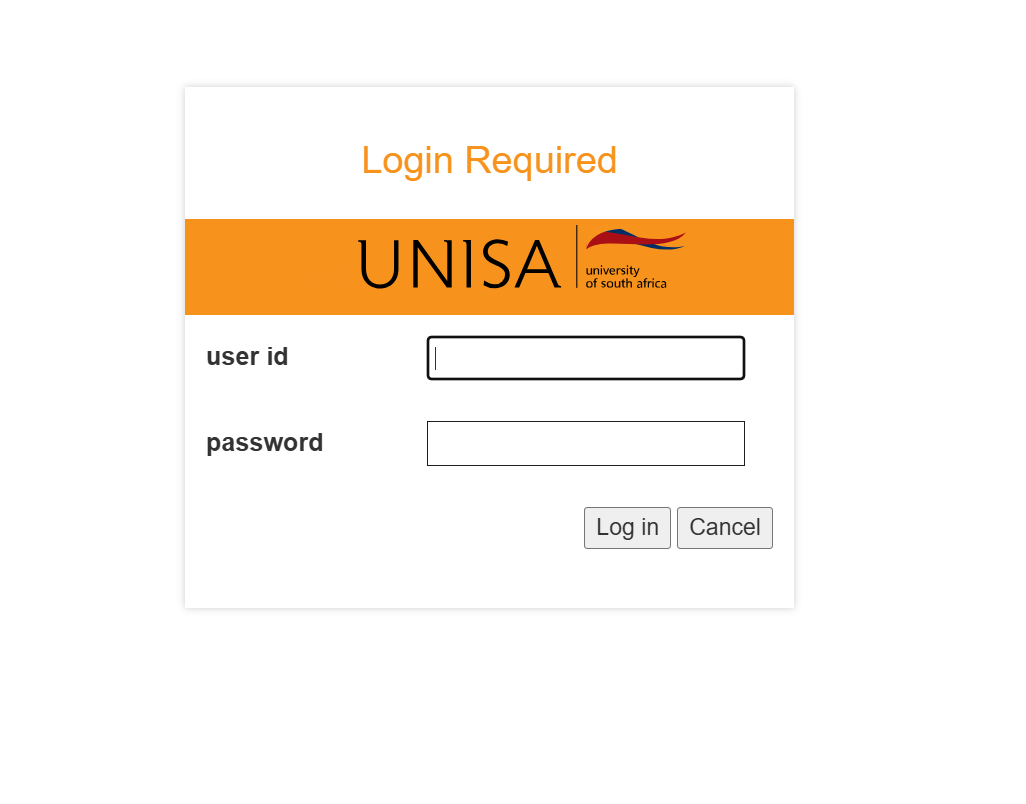UNISA Application 2026 | Apply Now
UNISA Online Application 2026/2027 – Step-by-Step Guide Are you ready to apply to the University of South Africa (UNISA) for the 2026/2027 academic year? This guide will help you understand how to apply online, meet admission requirements, and secure your space at one of South Africa’s largest and most respected universities. Why Study at UNISA? … Read more